Installation Julia Language to Ubuntu
1. Download last version (you can look last version on the page https://julialang.org/downloads/#musl-fn)
wget https://julialang-s3.julialang.org/bin/linux/x64/1.9/julia-1.9.1-linux-x86_64.tar.gz
2. Extrat the downloaded archive
tar zxvf julia-1.9.1-linux-x86_64.tar.gz
3. Adding Julia to system path
nano ~/.bashrc
3.1. Add this line to the bottom of the file
export PATH="$PATH:/home/<your_name>/julia-1.9.1/bin", where your_name => name of your dir in linux
save .bashrc file and exit Ctr + 0, Crt + X
3.2. Run command
source ~/.bashrc
4. Run Command
julia
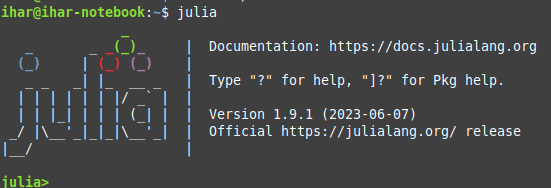
Search
Tags
Popular Posts
Subscribe
{{post}}
Post your comment