OpenCV Convert Image into Sketch
import cv2
import numpy as np
import scipy.ndimage
image = cv2.imread('bull.png')
def grayscale(rgb):
# 2 dimensional array to convert image to sketch
return np.dot(
rgb[..., :3], [0.2989, 0.5870, 0.1140]
)
def dodge(front, back):
# if image is greater than 255 (which is not possible) it will convert it to 255
result = front * 255 / (255 - back)
result[result > 255] = 255
result[back == 255] = 255
# uint8 is for 8-bit signed integer
return result.astype('uint8')
gray = grayscale(image)
i = 255 - gray
blur = scipy.ndimage.gaussian_filter(i, sigma=13)
sketch = dodge(blur, gray)
cv2.imwrite('sketch.png', sketch)
Input Image:

Output Image:
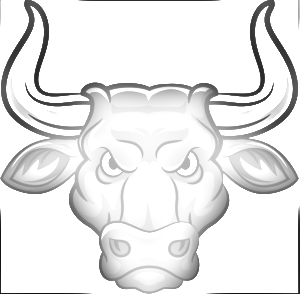
Search
Tags
Popular Posts
Subscribe
{{post}}
Post your comment