Create App With Django-Rest-Framework and Vue.js (Vuetify), Part III
In the third part I will write how to create the form described in part II in the frontend. All code is available in the git hub repository.
Create Vue.js project:
vue create gcode_frontend
Vue.js has two beautiful UI-frameworks (there are many more, but these are my favorites). Vuetify and Bootstrap-Vue, Vuetify for build UI with a Material Design and Bootstrap-Vue for build UI with Bootstrap design. Vuetify more suitable for build UI with help already exists components and Bootstrap-Vue for more individual design. In this project I will use Vuetifly.
Add Vuetifly in Vue.js project:
vue add vuetify
This command will make changes to your initial project on Vue.js.
Need to create a configuration file (vue.config.js) at the root of the project some such content:
module.exports = {
publicPath: "http://0.0.0.0:8080/",
outputDir: "./dist/",
transpileDependencies: [
'vuetify'
],
chainWebpack: (config) => {
config.devServer
.public("http://127.0.0.1:8080")
.host("127.0.0.1")
.port(8080)
.hotOnly(true)
.watchOptions({ poll: 1000 })
.https(false)
.disableHostCheck(true)
.historyApiFallback(true)
.headers({ "Access-Control-Allow-Origin": ["*"] });
},
};
Thus, the submission of the form described in Part II occurs in the file gcode_frontend/src/components/Registration.vue
<template>
<v-layout justify-center>
<v-form
ref="form"
lazy-validation
>
<v-row>
<h1><p>Create Profile</p></h1>
<v-col cols="10" lg="12">
<v-text-field
v-model="email"
:error-messages="emailErrors"
label="Email"
required
@input="$v.email.$touch()"
></v-text-field>
</v-col>
</v-row>
<v-row>
<v-col cols="10" lg="12">
<v-text-field
v-model="password"
:error-messages="passwordErrors"
label="Password"
type="password"
required
@input="$v.password.$touch()"
></v-text-field>
</v-col>
</v-row>
<v-row>
<v-col cols="10" lg="12">
<v-text-field
v-model="repeatPassword"
:error-messages="repeatPasswordErrors"
label="Repeat Password"
type="password"
required
@input="$v.repeatPassword.$touch()"
></v-text-field>
</v-col>
</v-row>
<v-row>
<v-col cols="10" lg="12">
<v-text-field
v-model="first_name"
:error-messages="first_nameErrors"
label="First Name"
required
@input="$v.first_name.$touch()"
></v-text-field>
</v-col>
</v-row>
<v-row>
<v-col cols="10" lg="12">
<v-text-field
v-model="last_name"
:error-messages="last_nameErrors"
label="Last Name"
required
@input="$v.last_name.$touch()"
></v-text-field>
</v-col>
</v-row>
<v-row>
<v-col cols="10" lg="12">
<v-text-field
v-model="phone"
label="Phone"
@input="$v.phone.$touch()"
></v-text-field>
</v-col>
</v-row>
<v-btn
color="success"
class="mr-4"
:disabled="submitStatus === 'PENDING'"
@click="submit"
>
Create
</v-btn>
<p v-if="submitStatus === 'OK'"> Thanks for your submission! </p>
<p v-if="submitStatus === 'ERROR'"> Please fill the form correctly. </p>
<p v-if="submitStatus === 'PENDING'"> Sending... </p>
</v-form>
</v-layout>
</template>
<script>
import axios from 'axios'
import { validationMixin } from 'vuelidate'
import { required, minLength, email, sameAs } from 'vuelidate/lib/validators'
export default {
mixins: [validationMixin],
validations: {
email: { required, email },
password: { required, minLength: minLength(6) },
repeatPassword: { required, sameAsPassword: sameAs('password') },
first_name: { required },
last_name: { required }
},
data: function () {
return {
email: '',
password: '',
repeatPassword: '',
first_name: '',
last_name: '',
phone: '',
submitStatus: null
}
},
computed: {
emailErrors () {
const errors = []
if (!this.$v.email.$dirty) return errors
!this.$v.email.required && errors.push('Email is required.')
!this.$v.email.email && errors.push('Must be valid e-mail')
return errors
},
passwordErrors () {
const errors = []
if (!this.$v.password.$dirty) return errors
!this.$v.password.required && errors.push('Password is required')
!this.$v.password.minLength && errors.push('Password must be at least 6 characters')
return errors
},
repeatPasswordErrors () {
const errors = []
if (!this.$v.repeatPassword.$dirty) return errors
!this.$v.repeatPassword.sameAsPassword && errors.push('Passwords must be identical')
return errors
},
first_nameErrors () {
const errors = []
if (!this.$v.first_name.$dirty) return errors
!this.$v.first_name.required && errors.push('First Name is required')
return errors
},
last_nameErrors () {
const errors = []
if (!this.$v.last_name.$dirty) return errors
!this.$v.last_name.required && errors.push('Last Name is required')
return errors
}
},
methods: {
submit () {
console.log('submit!')
this.$v.$touch()
if (this.$v.$invalid) {
this.submitStatus = 'ERROR'
} else {
// do your submit logic here
console.log('send...')
this.Registration()
this.submitStatus = 'PENDING'
setTimeout(() => {
this.submitStatus = 'OK'
}, 500)
}
},
Registration: function () {
const formData = new FormData()
if (this.email !== '') {
formData.append('email', this.email)
}
if (this.password !== '') {
formData.append('password', this.password)
}
if (this.repeatPassword !== '') {
formData.append('repeatPassword', this.repeatPassword)
}
if (this.first_name !== '') {
formData.append('first_name', this.first_name)
}
if (this.last_name !== '') {
formData.append('last_name', this.last_name)
}
if (this.phone !== '') {
formData.append('phone', this.phone)
}
console.log(formData)
axios({
method: 'post',
url: 'http://127.0.0.1:8000/api/v1/registration',
data: formData,
headers: { 'Content-Type': 'multipart/form-data' }
}).then(response => {
if (response.status === 200) {
console.log(response.data)
} else {
console.log(response.data)
}
})
.catch((error) => {
console.log(JSON.stringify(error.response.data))
})
}
}
}
</script>
For form validation on the frontend, I use app vuelidate line 97, 98.
Line 103-109 ==> what types of validation we will use for each form field
Line 123-156 ==> error messages
As a result, the form will look like this:
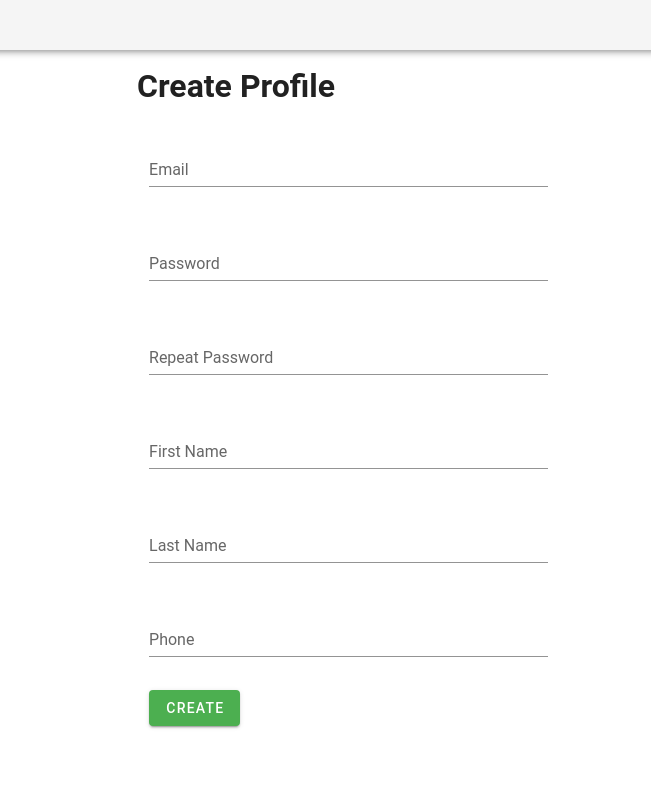
Post your comment