How to connect Arduino and Python
Example, how to send a message from Arduino to a Python-program
Arduino code:
void setup() {
Serial.begin(9600); // opens serial port, sets data rate to 9600 bps
}
void loop() {
Serial.println("Hello, it'a Ardunio!"); //send message
delay(5000);
}
In Python we use pyserial library
In the examples in this library, the following is used to open the port:
ser = serial.Serial('/dev/ttyUSB0')
but I had no success with such type to the port open. To find in Linux, that name is used as serial-port name need run command:
$ ls /dev/serial/by-id/
the output will be something like:
usb-1a86_USB2.0-Serial-if00-port0
Python-code will look so:
import serial
arduino = serial.Serial('/dev/serial/by-id/usb-1a86_USB2.0-Serial-if00-port0', 9600, timeout=.1)
while True:
data = arduino.readline()[:-3] #the last bit gets rid of the new-line chars
if data:
print (data)
Load the firmware on Arduino and run our python script. We can see the following in the terminal:
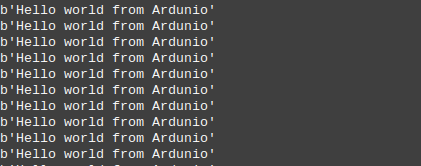
Now send a message from Python to Arduino
Arduino code:
void setup() {
Serial.begin(9600);
}
void loop() {
if(Serial.available() > 0) {
char data = Serial.read();
char str[2];
str[0] = data;
str[1] = '\0';
Serial.print(str);
}
}
Python-code:
import serial, time
arduino = serial.Serial('/dev/serial/by-id/usb-1a86_USB2.0-Serial-if00-port0', 9600, timeout=.1)
time.sleep(1) #give to the connection a second
while True:
arduino.write(str.encode('Hello from Python!' + '\n'))
time.sleep(10)
Now open Serial Monitor in Arduino IDE and there we can see:

There is 1 comment below.
Post your comment
Search
Tags
Popular Posts
Subscribe
{{post}}
March 31, 2021, 5:52 a.m. - HP_riya ¶